I have a super quick tip to share that helps me organize our classroom iPads and iPods!
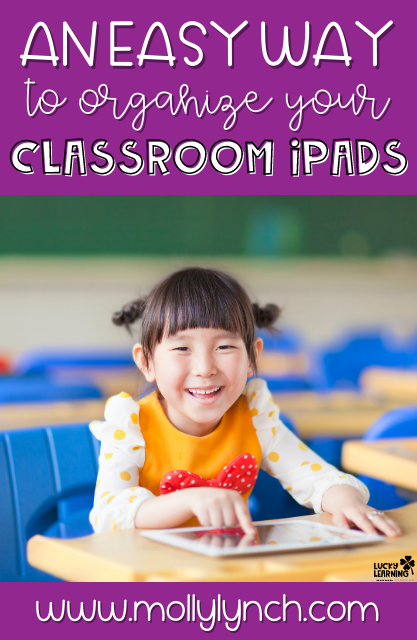
I made numbers for each iPad to set for the home screen and lock screen.

I assigned each student a number so that they’d always grab the same iPad and their username would be saved in each game!To make it easy for the kids to find a game, I organized the apps into folders to correspond with parts of our day {Read to Self, Math Games, Word Work, etc}
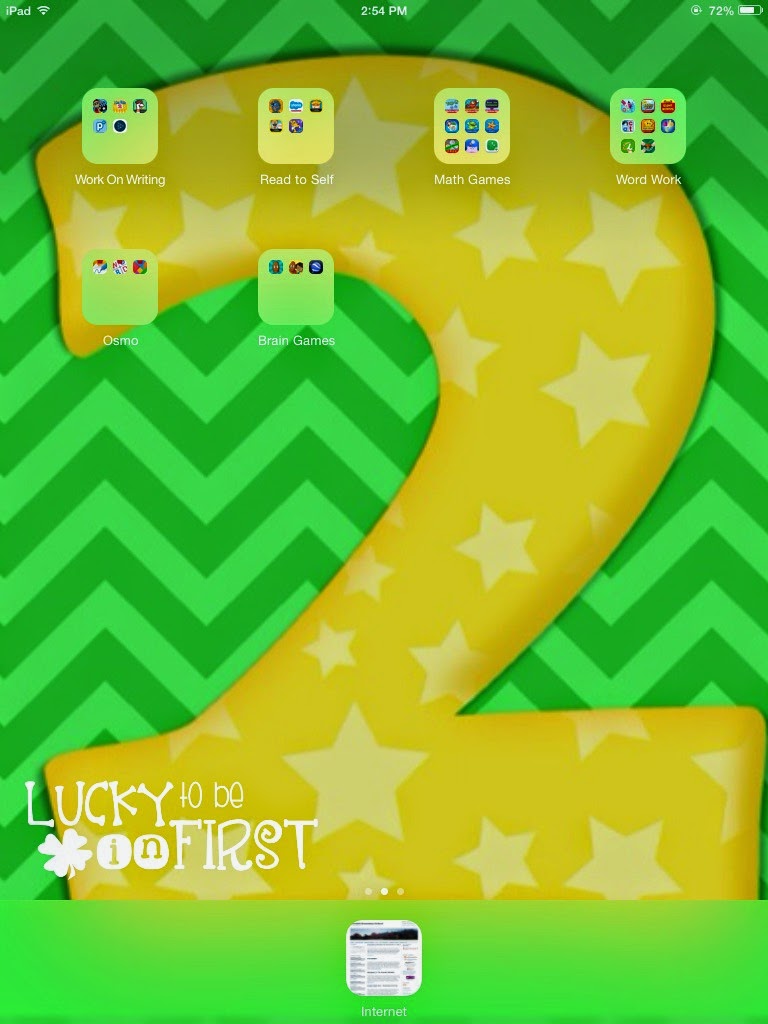
When a student clicks on the folder, games pop up! Even my very own Smart Cookie Math app has a home in the folders 🙂

* At this time, I only have 6 iPads in my room, so that’s all I’m offering as a freebie!
How else have you organized iPads in your classroom? Tell me in the comments!
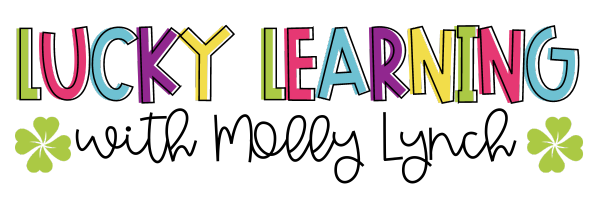


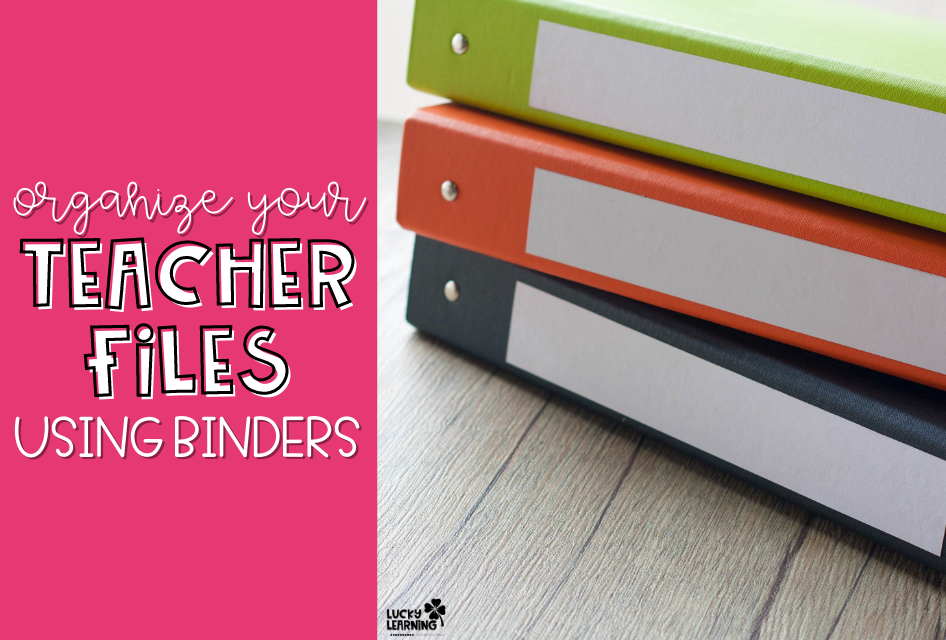

6 Responses
This is a WONDERFUL idea Molly! I only wish I had some ipads…You are LUCKY!
I didn't know you had an app! That is awesome girl! I don't have a set of iPads but I love this idea. Hopefully one day I will and I can use your cute photos.
Marcy
Saddle Up For 2nd Grade
What a great idea!! If only I had iPads for my classroom!! You lucky duck! 🙂
Sarah
A Sunny Day in First Grade
I had no idea you made an app, so cool! I will have to see if our school will get it for the school iPads. I will definitely get it for my little man. I did the number thing on my iPads and it works great. Thanks for sharing.ReneeFantastic First Grade Froggies
I TOTALLY wish I could do this, but my district doesn't let us put anything on the iPads ourselves… BOO! But I guess I can't complain that I have 5 iPads all to myself 🙂
Turns out I have 5 iPads that I can use this for! Thanks so much, Molly 🙂
Ventaneando: A Window Into First Grade Bilingüe